Presentation Timer
Do you use clumsy cue cards, ancient traffic light systems or even rely on the speaker’s memory to try and keep your event on time?
Take your presentations to an entirely new level of professionalism with a free trial of Presentation Timer. It’s so easy to set up and use, you’ll never need to overrun again.
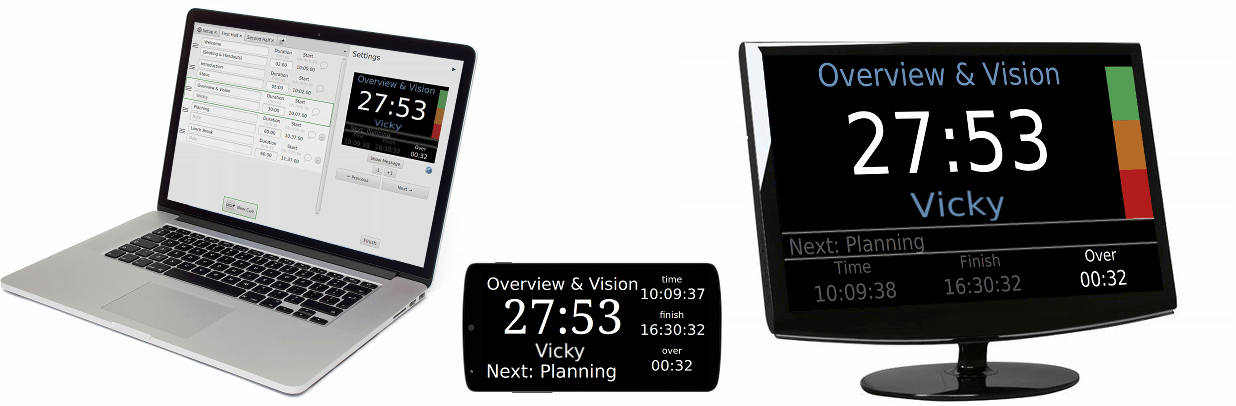
Presentation Timer is a desktop and laptop software program for timing presentations and much more. It allows any event’s timings to be pre-programmed and played back during the live event. It shows how much time is left for each part of the event, what is coming next, and whether the event is currently running on time.
-
Keep on time

Large on screen timer helps you keep on time.
-
Stay on plan

Know what’s coming next to keep on plan.
-
Increase professionalism

Show that you know what you’re doing.
100% satisfaction after a month or your first payment refunded – no quibbles!
Uses
- Presentations
- Speeches
- Meetings
- Conferences
- Church Services
- Anything that needs to run on time!
Compatibility
Presentation Timer works on recent versions of Windows and Mac OS X. Display the timer on your computer screen, an external monitor or a smartphone/tablet via our web viewer (internet connection required).
